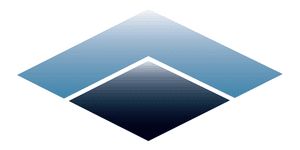The Basics
Getting Started:
- Download the free Zoom app on your phone or computer at zoom.us
- Sign up for a user account
- Click the link provided to you by email or social media to join the Zoom meeting
On the Meeting:
- Use headphones to reduce background noise
- Mute your mic upon entering the meeting and when you are not speaking
- Make sure you have a strong Wi-Fi connection
- Make sure your room is well lit so you are able to be seen